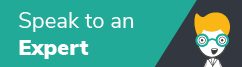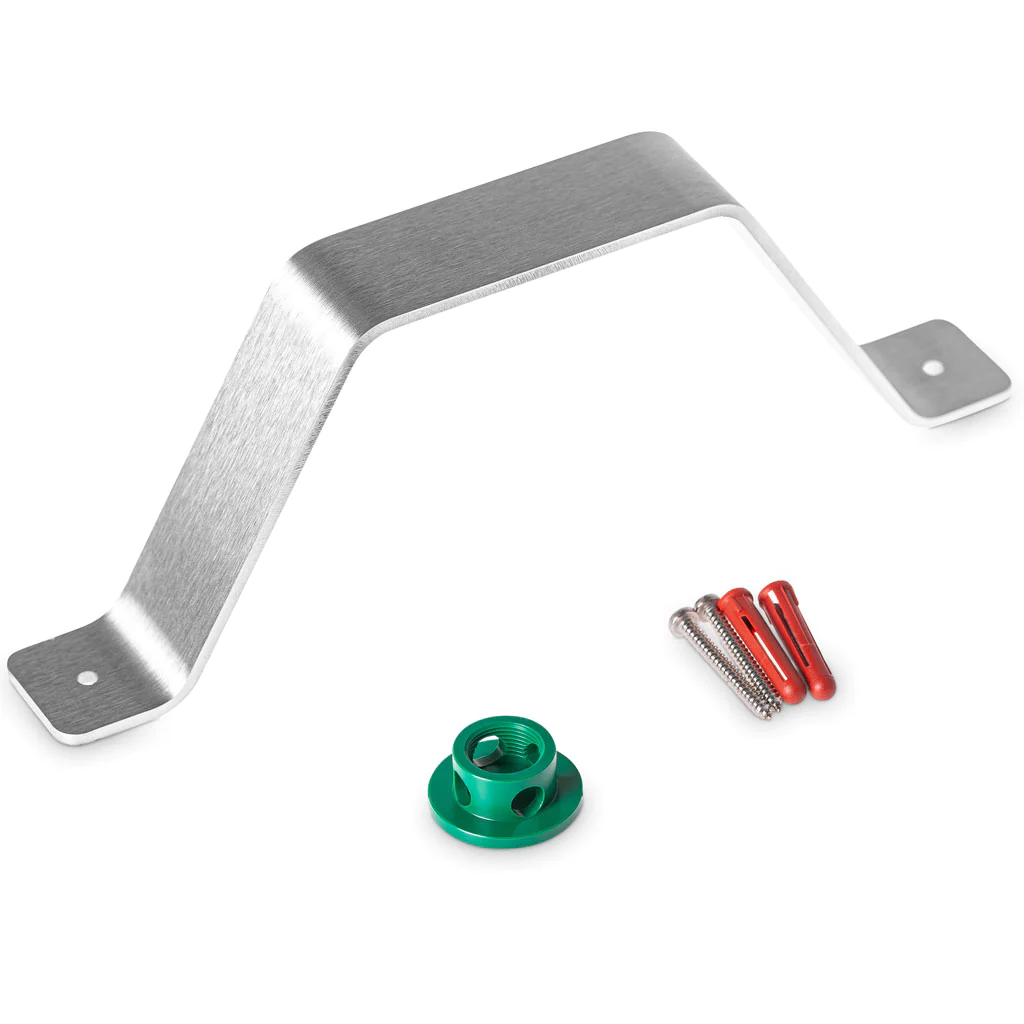Ax60+ / Ax60+ Kiosk
Resources
Resources
Support
For additional help, please contact us below:
Analox UK
Phone: +44 (0)1642 711 400
Email: info@analoxgroup.com
Analox USA
Phone: (714) 891 4478
Email: ussales@analoxgroup.com
24 Hour Helpline
Please note that this out-of-hours line is for emergencies only:
0800 211 8160 (UK and rest of the world)
(855) 711 4994 (US)
Optional Extras & Accessories
View all Ax60+ Optional Extras & Accessories
Its flexibility is what makes it such a good product as it can suit a wide range of requirements each customer may present. There are a multitude of sensors, alarms and strobes you can attach to one CDU (central display unit). Included in this expansive set up choices are optional add ons, such as a beacon, a Kiosk set up and a DOM (Data output module).